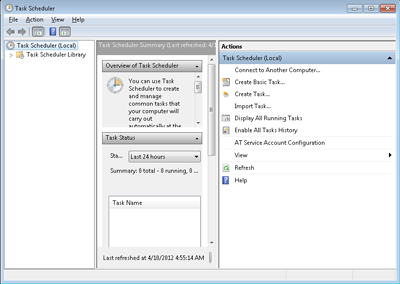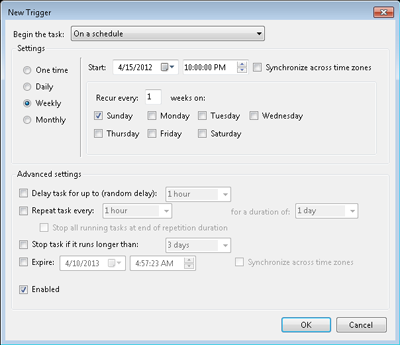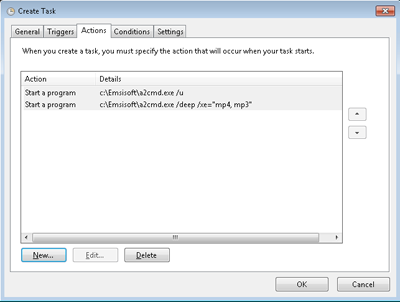Emsisoft Commandline Scanner – a small tool with a huge impact
Emsisoft Commandline Scanner is primarily aimed at professional users, systems administrators and security experts. Its strong points are: mobility, as no installation is required; it can, for instance, be used from a USB stick and can also be integrated into batch processes.
It uses the same powerful dual-scan engine that has been awarded many prizes as Emsisoft Anti-Malware and the Emergency Kit Scanner. This tool is free for private users and everyone who has a valid Emsisoft Anti-Malware license. You will find an overview of all the commands on the Commandline Scanner product page; this article will also show you the features of this powerful tool and explain why you should take a further look at it.
A simple scan
In order to run Emsisoft Commandline Scanner, please open a commandline instance and navigate to the corresponding installation folder.
Example: CD “c:Program FilesEmsisoft Anti-Malware”
Run a2cmd.exe to get an overview of all available parameters. You can either use one of the pre-defined scan types, such as /quick, /smart or /deep, or control all settings as you do with a “Custom Scan” in Emsisoft Anti-Malware.
There is another very useful feature for developers: You can even pass on file handles or file buffers from your own applications to avoid unnecessary reads.
The additional scan settings parameters allow you to define exactly how the scanner will behave: whether you would like to receive warnings about riskware or whether you would like to include archives (ZIP, RAR, CAB, etc.) and alternative data streams for NTFS drives into the scan.
Full range of features and minimum file size
Emsisoft Commandline Scanner offers – apart from real-time protection – all features of Emsisoft Anti-Malware’s scanner, such as quarantine and removal of found malware. The parameter /quarantine=[folder] moves all found malware to the indicated folder as soon as it is found. Just as for removal, whereby /delete also deletes registry references for the found file and /deletequick only removes the file itself.
Admins and data saviors will love the commandline scanner for this huge range of features while the file itself remains small and easy to handle. It is just as easy to run automatic background scans or event-triggered checks with one of the best detection rates.
Scope of Emsisoft Commandline Scanner
Emsisoft Commandlline Scanner’s flexibility makes it easy to use in many different scenarios – just as you, the user, wish. It is commonly used when checking files uploaded to a Windows-based web server. No matter if it is a flat-sharing community’s home server, a huge download portal or specialized security sites such as virustotal.com or jotti.org, where Emsisoft’s tiny helper works in a reliable manner. It can even be easily integrated into Facebook apps, just as Emsisoft Anti-Malware File Scanner proves.
Hint: The unique parameter /service allows the use of the included Windows service for scans to constantly keep the signatures in the RAM as many short scans will load the scan engine every time, which reduces system performance.
New from version 6.5 onwards: If Emsisoft Commandline Scanner has been installed as part of Emsisoft Anti-Malware, both programs use the same signatures. So every time you update using the Commandline Scanner with the parameter /update, Anti-Malware receives the same updates. System administrators who would like to keep the system guard up-to-date via batch or remote shell will appreciate this. Automatic update of Emsisoft Anti-Malware will of course also keep Command Scanner up-to-date.
Example: Scheduled task for weekly scan
You do not have to install Emsisoft Anti-Malware to schedule scans. All you need is Commandline Scanner and Windows 7’s (or Vista’s/XP’s) Scheduled Tasks.
Create a new task via Scheduled Tasks.
The scan will be triggered by a schedule; in this case, there will be a scan every Sunday at 10 pm as of April 15th, 2012.
All signatures need to be up-to-date, which is why an update is triggered by /u. Then there will be a deep scan; the parameter /xe=“mp4, mp3“ excludes all *.mp3 and *.mp4 files.
There are basically no limits to your ideas and needs. You can even check your PC whenever it is idle, whenever certain condtions are met, or with any other required parameters.
Individual requests are welcome
If you have other ideas for use or would like to integrate Emsisoft Commandline Scanner into your own products, we would be pleased to hear from you. We are currently the only provider who offers licensing of our dual-scan engine scanner as SDK. We can also create customized solutions; just send your request via mail to [email protected]. If you have any questions or encounter any problems, please feel free to contact support at [email protected] or via our Support Forum any time.
Have a nice (malware-free) day!
Your Emsisoft Team