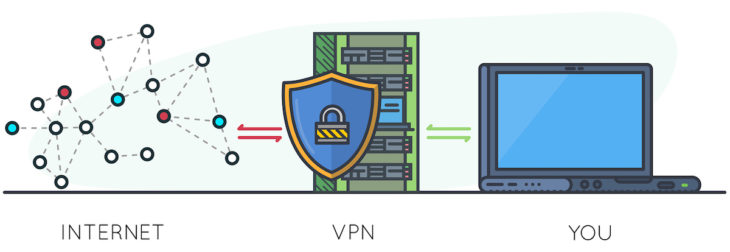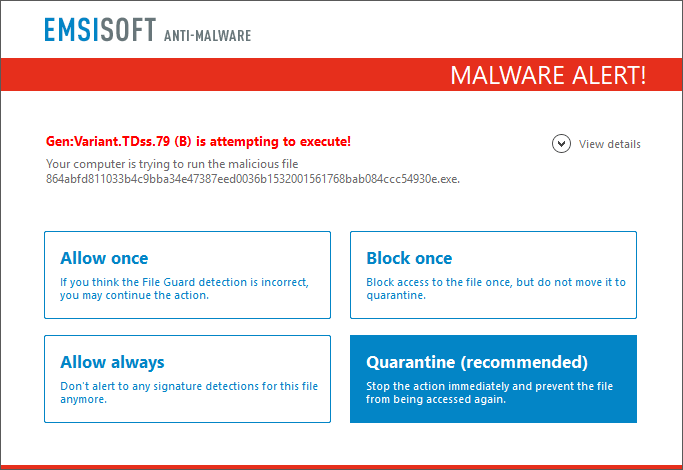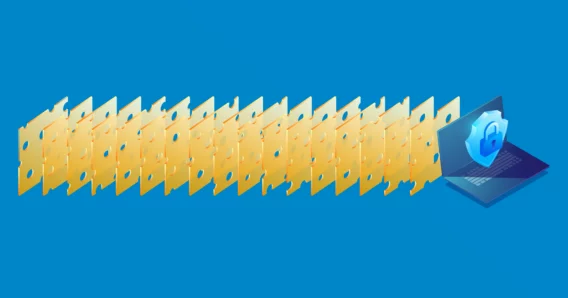5 Privacy Tools to Keep Your Data Safe & Secure During the Holidays

The holiday season is a great time of the year for online shopping, huge discounts, and spending time with family and friends. Unfortunately, it can also be a time for phishing scams, hackers stealing financial information, and the loss of your online privacy.
But not to worry, today we will cover five different tools to keep your data safe and secure this holiday season – or any time of the year for that matter.
Secure and privacy-friendly email
Using a secure, ad-free email service is smart during the holidays. Most large email providers, such as Gmail and Yahoo, scan your emails so they can hit you with targeted advertisements. Aside from the annoyance of ads in your inbox, it also puts your private data in the hands of third parties.
To keep your data and email contents secure and private, you can switch to a secure email provider that does not rely on advertising revenue. The business model here is fundamentally different: you pay a small price for the service in exchange for a higher level of privacy and security.
Tip: Use email aliases to protect your privacy.
The holiday season offers great discounts, promotions, and deals for online shopping if you register with your email address. Rather than providing your main email address, you can use an email alias, which offers the following advantages:
- Aliases keep your primary email address secure and private.
- Aliases can be deleted when they are no longer needed (disposable email addresses).
- You can make special rules for emails coming in through one of your aliases (folders).
Most secure email providers offer a certain number of aliases you can create under your primary account.
Secure browser
Just like with free email services, your web browser can also be used as a data collection tool by third parties. Many websites and advertising networks will utilize various cookies and trackers, which collect your browsing history and online habits for targeted ads.
Browsers are also a large attack vector that can be exploited by hackers and used to deliver malware. Aside from containing your browsing history, your browser may also have private data saved via autofill information or usernames/passwords from the sites you visit. (Tip: don’t store your passwords in your browser – use a secure password manager instead.)
Using a secure browser is smart around the holidays when you want to be sure your data is safe when shopping online. Mozilla Firefox is one great option because it is highly customizable and can be modified to fit your unique privacy needs. Brave is another privacy-focused browser with built-in tracking protection. While Chrome may be popular, it’s not the best for privacy and is used by Google to collect browsing history, tabs, file download names, IP addresses, URLs typed for autocomplete purposes, etc.
On the topic of browsers, there are also some privacy and security-enhancing add-ons you may want to consider. Some good options are Cookie Autodelete, Privacy Badger, uBlock Origin, and HTTPS Everywhere. Be careful and do your research before installing third-party add-ons.
Virtual Private Network
A VPN – or Virtual Private Network – is another must-have privacy tool for holiday shopping or when using public WiFi networks. A VPN allows you to create a secure, encrypted “tunnel” between your device and a VPN server. There are many benefits of a VPN – from security and privacy to discounts and location anonymity.
If you ever use public WiFi networks – such as in cafes, hotels, or airports – you will definitely want to be using a VPN service. As explained here, there are many dangers with public WiFi networks, such as man-in-the-middle attacks, traffic sniffing, and malware. Network admins and third parties could also collect browsing history of everyone using the network. A VPN will encrypt all your traffic, thereby making your data and online activities unreadable to third parties.
Another great use for a VPN is switching (virtual) locations. With a VPN you can connect to any VPN server in the network, thereby allowing you to appear in that location, with your VPN server’s IP address. Aside from location anonymity, changing your IP address may also reduce the price on hotels and airfare purchased online – see what some are calling “price discrimination.”
Some of the larger VPNs I’ve reviewed, such as ExpressVPN and NordVPN, offer user-friendly apps for all major operating systems and devices. You can even use a VPN on your router if you want to encrypt the traffic of every device on your network.
Remember that VPNs are no silver bullet, but rather just one of many tools to give you more security and privacy online. And just like with free email services, free VPN apps can also abuse your privacy by collecting data – as this study illustrates. Do some research before choosing a VPN.
Antivirus software
Antivirus software is another crucial tool for staying safe during the holidays, especially with the growth in ransomware, banking trojans, and even botnets.
While there are many different ways your computer can become infected, one popular holiday scam is to attach malicious files to e-card greeting emails. Email remains a popular attack vector, as pointed out in this Verizon report, with 66% of all malware being installed via email attachments.
Having up-to-date and trustworthy antivirus software is key. Even if you are tricked into opening a malicious attachment, your antivirus should intervene to prevent your computer from being infected.
While antivirus software is a smart choice for security, it may come with some privacy tradeoffs. Given the ever-changing threat environment, it’s common for antivirus software to share user information with the provider in real time. This means that antivirus providers can potentially track every website you visit, collect your computer’s metadata, and more – as discussed in this article.
Fortunately, you don’t need to sacrifice privacy for security, as we see with Emsisoft.
Ad blocker
Aside from being annoying and consuming bandwidth, online ads can also undermine your privacy and security.
Privacy – Ads aren’t just used to sell you stuff – they are also powerful data collection tools. Online ads and trackers are often fed in through third-party domains, which collect your data to create intimate user profiles. Your user profile can include location data, browsing history, interests, income, family, friends, and more. Therefore it’s best to think of online ads as digital surveillance cameras.
Security – Because ads are fed in through third-party domains, they can easily be used to deliver malware if the ad domain is compromised or hijacked. In other words, simply loading a webpage can deliver a malicious payload – no clicks required! The combination of advertising and malware (malvertising) is a growing threat – and it has even affected major sites such as the New York Times and BBC.
Using a good ad blocker will give you more privacy and security, while also improving page load speeds and mobile bandwidth. One of the simplest solutions for blocking ads and trackers is to install an ad-blocking extension, such as uBlock Origin, in your browser. As mentioned above, the Brave browser also blocks ads and trackers by default.
Conclusion: While there are many privacy tools you can use to keep your data safe during the holidays, exercising caution and staying vigilant against threats is also just as important.
This wraps up the privacy tool list – stay safe and secure this holiday season.
Emsisoft Enterprise Security + EDR
Robust and proven endpoint security solution for organizations of all sizes. Start free trialThis is a guest post by Sven Taylor, a privacy enthusiast and blogger at Restore Privacy.