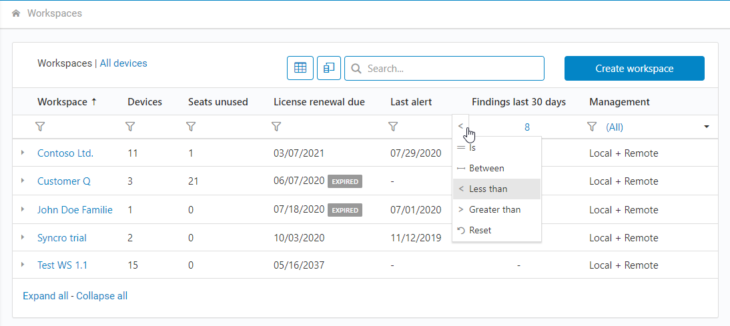New in 2020.8: Custom filtered views for the console dashboard

In this software update, we’ve introduced some handy time-saving features to help security admins work even more efficiently when using Emsisoft Management Console.
Optimizing workflows for security admins
Open the Emsisoft Management Console and you’ll notice a new funnel icon on the right-hand side of each table column in your devices list. Click the icon to specify custom filters that are immediately applied to the list.
As an example, you can use this new feature to quickly select all devices that have had malware findings in the past 7 days and begin further investigations. This is particularly useful if you manage larger workspaces (or multiple workspaces) with more than 50 devices in total.
New saved views
Next to the search box, you’ll also see a new button to save the current view with all settings like custom sorting, filtering and page size. This provides quick access to frequently used views and makes daily protection management much more efficient than before.
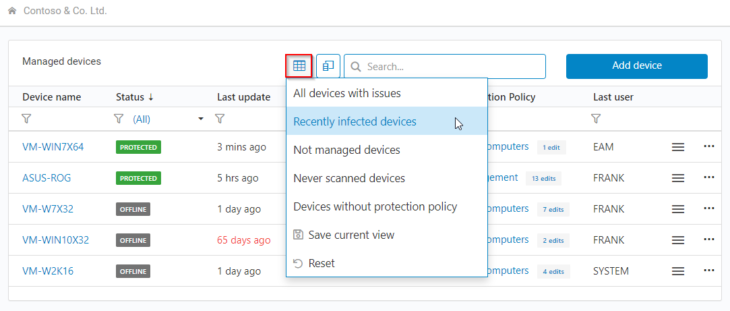
Filtered views
All 2020.8 improvements in a nutshell
Emsisoft Anti-Malware
- Improved internal security model.
- Several minor tweaks and fixes.
MyEmsisoft/Management Console
- New feature to save the preferred custom view settings for quick access.
- New column filtering feature for workspaces and device lists.
- Improved public API to specify management mode on workspace creation.
- Several minor tweaks and fixes.
How to obtain the new version
As always, so long as you have auto-updates enabled in the software, you will receive the latest version automatically during your regularly scheduled updates, which are hourly by default.
Note to Enterprise users: If you have chosen to receive “Delayed” updates in the Update settings for your clients, they will receive the new software version no earlier than 30 days after the regular “Stable” availability. This gives you time to perform internal compatibility tests before a new version gets rolled out to your clients automatically.
Have a great and well-protected day!